Posts Tagged Windows Vista
Vista automatic login
I found directions online for how to set automatic login in Vista on a machine that’s also on a domain. Normally to set it to automatically log in you can just check a box in the advanced user account settings window. But that box isn’t there if your machine is on a domain. In order to get it to work you have to edit the registry. This is more so for my own notes so I don’t have to risk losing this in my bookmarks or something. But maybe it’ll help others.
Doing anything in the registry can really screw up your computer if you don’t know what you’re doing. Do this at your own risk.
Automatic login on a non-domained machine:
- Type netplwiz into the search bar to open the settings box for user accounts.
- Highlight the username you want to automatically log in and uncheck the box,
users must enter a user name and password to use this computer.
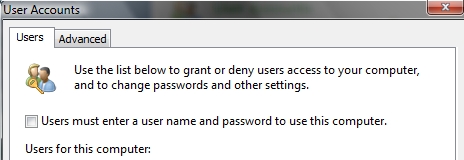
- Type in your user name and password to verify and close everything.
Automatic login on a domained machine:
- Start menu -> type regedit in the search bar and hit enter.
- Go to this registry key:
HKEY_LOCAL_MACHINE\SOFTWARE\Microsoft\Windows NT\CurrentVersion\Winlogon
- Double-click the DefaultUserName entry, type the user name to log on with, and then click OK.If DefaultUserName registry value name is not found, create the new String Value (REG_SZ) with value name as DefaultUserName.
- Double-click the DefaultPassword entry, type the password for the user account under the value data box, and then click OK.If there is no DefaultPassword value, create a new String Value subkey (REG_SZ) with DefaultPassword as the value name.Note that if no DefaultPassword string is specified, Windows automatically changes the value of the AutoAdminLogon registry key from 1 (true) to 0 (false) to turn off the AutoAdminLogon feature.
- In Windows Vista, DefaultDomainName has to be specified as well, else Windows will prompt of invalid user name with user name displayed as .\username. To do so, double click on DefaultDomainName, and specify the domain name of the user account. If it’s local user, specify local host name.If the DefaultDomainName does not exist, create a new String Value (REG_SZ) registry key with value name as DefaultDomainName.
- Double-click the AutoAdminLogon entry, type 1 in the Value Data box, and then click OK. If there is no AutoAdminLogon entry, create a new String Value entry (REG_SZ) with AutoAdminLogon as the value name.
- If it exists, delete the AutoLogonCount key.
- Quit Registry Editor.
- Restart your computer.
Source:
Vista start menu – duplicate programs folder
This is just quick little post about another annoyance I found in Vista. I noticed that after going to all programs there was a programs folder that had duplicate shortcuts to everything already in the menu. I never saw that folder before so I have no idea where it came from. Trying to delete it completely killed my entire start menu.
To get rid of the duplicate programs folder:
- Go into the properties of the start menu (right click on task bar and then properties)
- Click the start menu tab then the customize button.
- Uncheck the “default programs” box. I’ve had to do this twice so far, the 2nd time I checked the box since I unchecked it the first time. Doing the opposite of whatever it is set to seems to fix it for some unknown reason.
Resetting system services in Vista
I wrote a post back in October about a common problem we saw on campus where students wouldn’t be able to get online and were getting an error when they started windows that says “the dependency service or group failed to start.” Because it was internet related I came up with a stack repair which basically resets some configuration files and registry keys to their original state that are related to your computer knowing how to get online.
It has become one of my most popular posts all of a sudden and couple of the most recent comments said what I suggested didn’t work, which prompted me to do a bit more research to see if there’s anything else to try. The solution I suggested the first time was only related to internet connection problems, nothing else, so I wouldn’t expect it to work for everybody.
I mentioned this in the previous post, I have a hunch that the cause may be some of Microsoft’s own updates because I heard from my experience and read online that things started going wrong after installing some updates. If my first post doesn’t help then I would suggest the following things:
Try these steps at your own risk. I suggest burning all important files to a CD/DVD. If you are not comfortable working with computers either get someone who is or take it to a store and pay to have them repair it. A system restore should be fine, but anything beyond that may be more than some people should be tweaking with.
- Do a system restore (Start -> All Programs -> Accessories -> System Tools -> System Restore) to a date when your computer was known to be working. If updates screwed something up this may fix the problem.
- Run the system file checker. It’ll check for corrupted system files, which may be causing the problem(s).
Go the start menu and type cmd in the search bar. Right-click on it and choose “run as administrator”.
Type “SFC /Scannow” (without quotation marks) and hit enter. When that is done restart the computer.
Note: There is a SPACE between “SFC” and “/Scannow.” It was also take quite awhile to finish.
- As a last resort I found speedyvista.com where they have created some files you can download that will restore your version of Vista to the default services setup. I say this is a last resort because this is not something you want to mess with unless you know what you are doing.
The cause of the problem could really be a variety of things so whatever I list may not work. It might just be easier to reintall Vista.